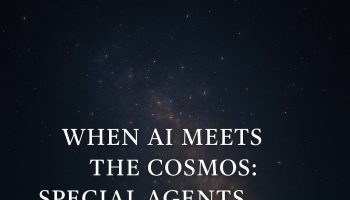One day, my western digital external drive, all of sudden stopped working.The USB drive was not being detected in bios also. I wasn’t sure if my external SATA-USB connector was problematic or the SATA drive itself had an issue. I started looking out for information on how to recover my data and came across a you tube video which described how to open up the Western digital USB drive. Since I didn’t drop my USB drive, I was sure that most probably the problem could be with the USB-SATA converter. I decided to open up the USB drive, though I knew this would negate the warranty, but has limited choices and wanted to get back my data.
One day, my western digital external drive, all of sudden stopped working.The USB drive was not being detected in bios also. I wasn’t sure if my external SATA-USB connector was problematic or the SATA drive itself had an issue. I started looking out for information on how to recover my data and came across a you tube video which described how to open up the Western digital USB drive. Since I didn’t drop my USB drive, I was sure that most probably the problem could be with the USB-SATA converter. I decided to open up the USB drive, though I knew this would negate the warranty, but has limited choices and wanted to get back my data.
I opened up the USB drive, thanks to this video http://www.youtube.com/watch?v=0K4MgukGtDM and removed the SATA drive from -USB connector
Next, I connected the SATA drive to my desktop. I had to de-assemble my desktop system and connect the SATA drive to my primary drive as I didn’t had any more cables to connect it to a secondary drive. When I restarted my server, atleast the drive got detected, but couldn’t boot as the drive was not bootable. I than goggled for bootable disk drives. During my search, I came across Ubuntu OS and downloaded the OS ISO image and cut it on a CD drive. With this, I was able to load the Ubunto OS from the CD drive itself. The Ubuntu OS recognized the SATA drive and through the UI interface, I was able to access my data on the USB drive. I than copied all data from previous external drive to a new external drive. That’s it. It took two days of my weekend with this experimentation, but at least I recovered my data and found my SATA drive was fine and had issues with SATA-USB connector.
Later, I bought a SATA-USB 2.5 case and plugged my SATA driver on the external case and got USB drive detected on my system again ..Hurray !!
Hope this would give you some directions on how to recover your data from SATA drive if the issues lies with USB-SATA connector. If not, you can than you probably need to look for Data recovery services.