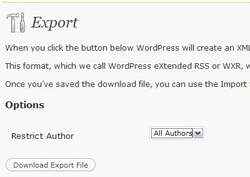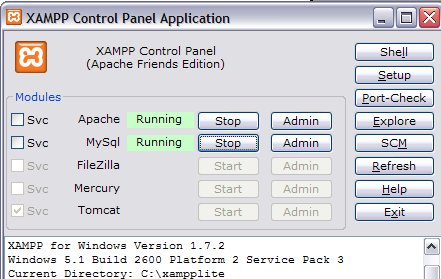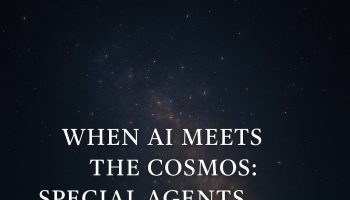I have been working for some time on creating my travel blog on word press. Here are some insights on my experiences on creating a travel blog on word press that you may find helpful –
Selecting a theme for travel blog
WordPress offers numerous free themes, but finding the right theme is always a challenge. I was looking was a 3 column type layout, where I could configure categories and posts on the home page dynamically – more like a newspaper theme. Goggled through Top 20 , Top 50 travel themes and you would find loads of them ..Some of the short listed themes which I evaluated were – Gorilla Travel Magazine theme which offered a magazine style layout , Global new themes which was freely available, which had a good magazine layout but I had to customize it heavily to covert it to travel blog. Finally, I bought a theme and customized it, as it offered a magazine style layout and I was able to use it for my travel blog. Though I need to add lot of stuff and contents on my site, but using the theme, I am able to organize my content effectively.
Image Gallery
A travel blog needs to have a good Image Gallery. For Image Galley, I went with two plug ins, NextGen Gallery plugin which is widely used and Photo Gallery FX plugin a Flash XML based plug-in. Along with NextGen Gallery, I used WordPress NextGen Gallery View which offers JQuery showcase for my Image Gallery.
I liked the the NextGen Gallery widget which I have used as a side-bar for my sideshows, picking up the required images from the Image Gallery. I also found the Photo Gallery FX plugin gallery very attractive and have used this in the Image Gallery category sections, Have a look at the Image Gallery section at Image Gallery section.
The Photo Gallery FX plugin can be used with multiple post, but only drawback is you need to manually create the XML files required by Flash plugin.
Editing Images
Cutting down Image size and creating thumbnails for my images was other daunting task. I went with Picasso to cut down the image size without comprising much on the image quality. I also used the thumb nails from Next Gen Gallery plugin to good effect where ever required. (mainly on my home page, to optimize loading the home page)
Videos Editing
I decided to host the videos of my site and created flash videos for optimizing space and bandwidth on my site. For editing video, I used Any Video converter, which is capable of creating snippets of videos and provide an option to export it as Flash videos.
Embedding flash videos was done through Easy Flash Embed plugin which required the URL of the flash video. Have a look at the Video gallery created so far at – Video Gallery
Selecting the right sub domain for travel blog
Once I had the theme customized and working locally, next was to upload it to my subdomain. Since I was using wordpress 3.0 , I used the multi site feature for creating a new subdomain to host this.
Hope this gives you some insight if you plan to create your own travel blog. Enjoy: )