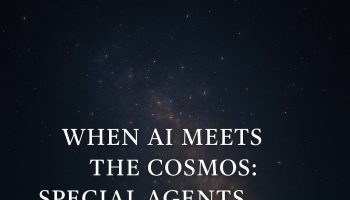Out of the box, WebSphere Lombardi Edition installation comes configured with a single federated internal repository that provides default groups and users for Lombardi environment. You can create new users and groups in the internal repository and use the users and roles as part of the business process definition. Alternately, many organizations uses LDAP for users and group management and you would want to source the users and groups from LDAP and use it as part of your business process. You can use the internal Lombardi repository in conjunction with an external security provider (like LDAP). This blog describes how to configure LDAP with WLE and use it as part of Business processes.
In this blog, you will learn how to:
- Setup users and groups in LDAP
- Configure LDAP with WebSphere Lombardi Edition.
- Associate LDAP Roles with WLE Process
Click here to download the article.
Click Here to download the sample ldap-sample-user-groups.ldif file.