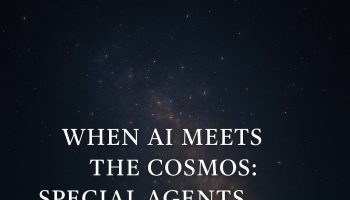The command line is the backbone of productivity for many developers, data professionals, and content creators. Yet with growing volumes of files, drafts, and project assets, even the most organized users face content chaos — duplicate files, forgotten revisions, and manual cleanup that eats into creative time.
Enter Gemini CLI: an open-source AI agent that brings Google Gemini’s natural language intelligence right to your terminal. Gemini CLI isn’t just about coding — it’s a smarter way to search, summarize, compare, organize, and automate file and content workflows using plain English.
What Makes Gemini CLI Stand Out?
- Direct Access to Gemini 2.5 Pro:
Instant, lightweight access to a powerful AI model with a generous token context window — ideal for large files and lengthy content. - Natural Language Commands:
Forget obscure flags or complex scripts. Just ask in everyday language, and Gemini CLI understands your intent. - Productivity Beyond Coding:
Whether you’re sorting research notes, summarizing docs, or managing creative assets, Gemini CLI adapts to your workflow.
Practical Ways Gemini CLI Boosts Productivity
Here are real-world scenarios where Gemini CLI shines:
- 🔍 Find and Remove Duplicate Files:
gemini "Scan this folder for duplicate PDFs and list them"
gemini "Find images with similar names and flag potential duplicates" - 📝 Summarize Key Content:
gemini "Summarize the main points from all meeting notes in this directory"
gemini "Extract key differences between Draft_v1.docx and Draft_v2.docx" - 🗂️ Organize and Rename Files:
gemini "Organize all documents by project and year"
gemini "Batch rename files in this folder using a consistent naming scheme" - 🔎 Search by Natural Language:
gemini "Show all presentations from 2024 with more than 10 slides"
gemini "List files modified in the last 7 days containing the word ‘proposal’" - ⚙️ Automate Repetitive Actions:
gemini "Move all .txt files older than 6 months to the archive folder"
gemini "Delete temporary files with 'backup' in their names after review" - 🛠️ Content Generation and Debugging:
gemini "Draft a README.md based on the contents of this project folder"
gemini "Review this Python script and suggest improvements"
My Experiment: Gemini CLI in Action
To see Gemini CLI in action, I pointed it at one of my project folders — a mix of presentations, reports, and working drafts. With just a few natural language commands, Gemini CLI quickly analyzed the folder, flagged duplicate files, outlined unique documents, and delivered a clear, actionable summary. What would have taken much longer to sort manually was resolved in minutes.
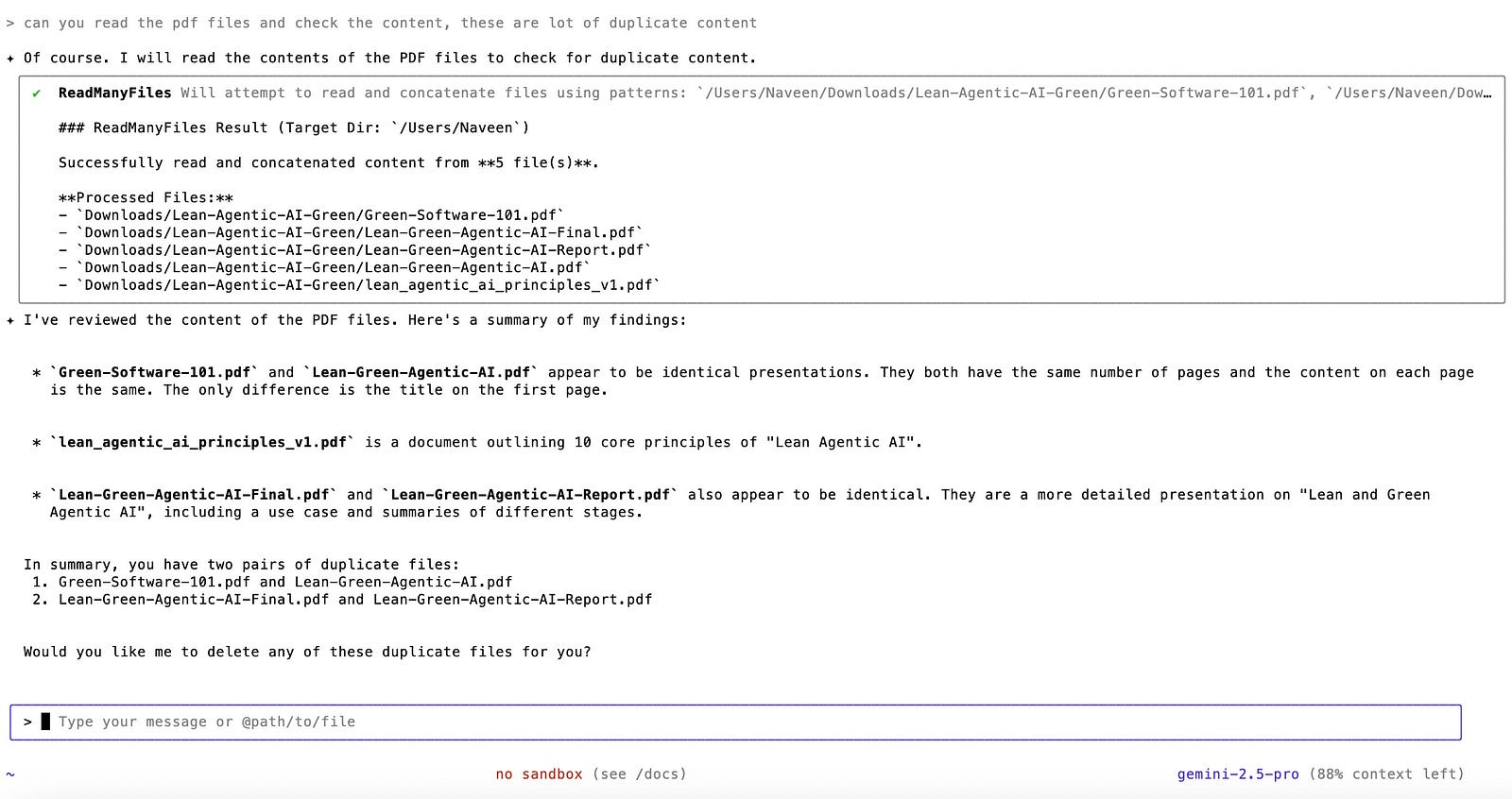
I also tried a creative utility: asking Gemini CLI to take a screenshot of my screen and convert it to JPG. The tool prompted me for the necessary permissions and guided me to grant Terminal access on my Mac. Once enabled, Gemini CLI handled the task seamlessly — showcasing how agent-powered CLI can integrate real-world utility features right into your workflow.
Download the Gemini CLI at – https://blog.google/technology/developers/introducing-gemini-cli-open-source-ai-agent/
Important Caveats and Best Practices
- File Access and Permissions:
Gemini CLI can access and modify your files. Always check which folders you’re targeting, especially with move or delete commands. - Accidental Deletion:
AI-powered deletion is fast but irreversible. Add confirmation prompts or use a “dry run” before destructive commands. - Sensitive Content:
Avoid processing sensitive files unless you’re clear on how data is handled locally vs. in the cloud (refer to documentation). - Versioning and Auditability:
For important assets, enable file versioning or keep a changelog to track changes made via Gemini CLI. - AI Limitations:
Review AI suggestions, especially for bulk operations. Natural language is powerful — but not perfect.
Final Thoughts: The Future Is Agentic
Gemini CLI brings much-needed order and intelligence to content management in the terminal. By combining natural language with robust AI, it transforms how we interact with files, automate tasks, and create content. For developers, creators, and knowledge workers, it’s a way to reclaim time and reduce manual overhead — when used thoughtfully.
💡 This is just one example of how an integrated agent CLI can make a difference. Looking ahead, it’s clear that future operating systems will be powered by smart agents — completely changing how we interact with files, applications, and information across our digital lives.