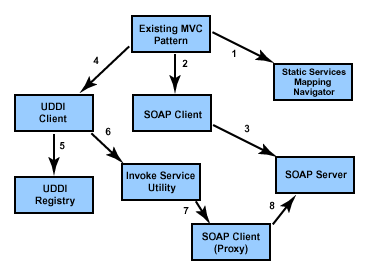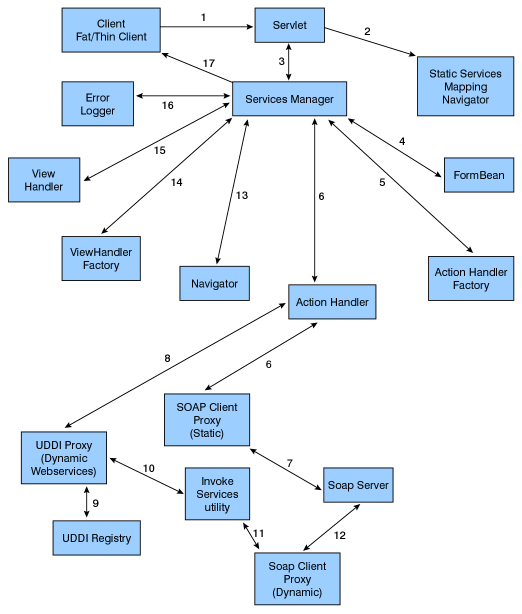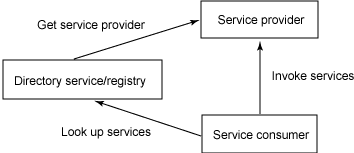The Apache CXF framework helps you to develop web services using standards based programming model and also provides a flexible deployment model for deploying web services. In this blog, I would provide an overview of CXF Architecture. The architecture of CXF is built upon the following components:
* Bus
* Frontend
* Messaging and Interceptors
* Service Model
* Data bindings
* Protocol bindings
* Transport
The following figure shows the overall architecture:
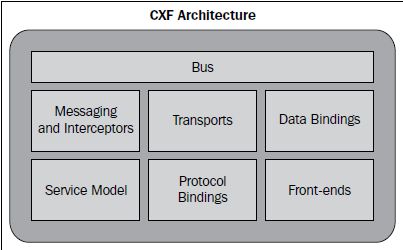
Bus
Bus is the backbone of the CXF architecture. The CXF bus is comprised of a Spring-based configuration file, namely, cxf.xml which is loaded upon servlet initialization through SpringBusFactory. It defines a common context for all the endpoints. It wires all the runtime infrastructure components and provides a common application context. The SpringBusFactory scans and loads the relevant configuration files in the META-INF/cxf directory placed in the classpath and accordingly builds the application context. It builds the application context from the following files:
* META-INF/cxf/cxf.xml
* META-INF/cxf/cxf-extension.xml
* META-INF/cxf/cxf-property-editors.xml
The XML file is part of the installation bundle’s core CXF library JAR. Now, we know that CXF internally uses Spring for its configuration. The following XML fragment shows the bus definition in the cxf.xml file.
<bean />
The core bus component is CXFBusImpl. The class acts more as an interceptor provider for incoming and outgoing requests to a web service endpoint. These interceptors, once defined, are available to all the endpoints in that context. The cxf.xml file also defines other infrastructure components such as BindingFactoryManager, ConduitFactoryManager, and so on. These components are made available as bus extensions. One can access these infrastructure objects using the getExtension method. These infrastructure components are registered so as to get and update various service endpoint level parameters such as service binding, transport protocol, conduits, and so on.
CXF bus architecture can be overridden, but one must apply caution when overriding the default bus behavior. Since the bus is the core component that loads the CXF runtime, many shared objects are also loaded as part of this runtime. You want to make sure that these objects are loaded when overriding the existing bus implementation.
You can extend the default bus to include your own custom components or service objects such as factory managers. You can also add interceptors to the bus bean. These interceptors defined at the bus level are available to all the endpoints. The following code shows how to create a custom bus:
SpringBeanFactory.createBus(“mycxf.xml”)
SpringBeanFactory class is used to create a bus. You can complement or overwrite the bean definitions that the original cxf.xml file would use. For the CXF to load the mycxf.xml file, it has to be in the classpath or you can use a factory method to load the file. The following code illustrates the use of interceptors at the bus level:
<bean>
<property name=”outInterceptors”>
<list>
<ref bean=”myLoggingInterceptor”/>
</list>
</property>
</bean>
<bean>
…
</bean>
The preceding bus definition adds the logging interceptor that will perform logging for all outgoing messages.
Frontend
CXF provides the concept of frontend modeling, which lets you create web services using different frontend APIs. The APIs let you create a web service using simple factory beans and JAX-WS implementation. It also lets you create dynamic web service clients. The primary frontend supported by CXF is JAX-WS. We will look at how to use the Frontend programming model in the next chapter.
JAX-WS
JAX-WS is a specification that establishes the semantics to develop, publish, and consume web services. JAX-WS simplifies web service development. JAX-WS defines Java-based APIs that ease the development and deployment of web services. The specification supports WS-Basic Profile 1.1 that addresses web service interoperability. It effectively means a web service can be invoked or consumed by a client written in any language. JAX-WS also defines standards such as JAXB and SAAJ. CXF provides support for complete JAX-WS stack.
JAXB provides data binding capabilities by providing a convenient way to map XML schema to a representation in Java code. The JAXB shields the conversion of XML schema messages in SOAP messages to Java code without the developers seeing XML and SOAP parsing. JAXB specification defines the binding between Java and XML Schema. SAAJ provides a standard way of dealing with XML attachments contained in a SOAP message.
JAX-WS also speeds up web service development by providing a library of annotations to turn Plain Old Java classes into web services and specifies a detailed mapping from a service defined in WSDL to the Java classes that will implement that service. Any complex types defined in WSDL are mapped into Java classes following the mapping defined by the JAXB specification.
As discussed earlier, two approaches for web service development exist: Code-First and Contract-First. With JAX-WS, you can perform web service development using one of the said approaches, depending on the nature of the application.
With the Code-first approach, you start by developing a Java class and interface and annotating the same as a web service. The approach is particularly useful where Java implementations are already available and you need to expose implementations as services.
You typically create a Service Endpoint Interface (SEI) that defines the service methods and the implementation class that implements the SEI methods. The consumer of a web service uses SEI to invoke the service functions. The SEI directly corresponds to a wsdl:portType element. The methods defined by SEI correspond to the wsdl:operation element.
@WebService
public interface OrderProcess {
String processOrder(Order order);
}
JAX-WS makes use of annotations to convert an SEI or a Java class to a web service. In the above example, the @WebService annotation defined above the interface declaration signifies an interface as a web service interface or Service Endpoint Interface. In the Contract-first approach, you start with the existing WSDL contract, and generate Java class to implement the service. The advantage is that you are sure about what to expose as a service since you define the appropriate WSDL Contract-first. Again the contract definitions can be made consistent with respect to data types so that it can be easily converted in Java objects without any portability issue.
WSDL contains different elements that can be directly mapped to a Java class that implements the service. For example, the wsdl:portType element is directly mapped to SEI, type elements are mapped to Java class types through the use of Java Architecture of XML Binding (JAXB), and the wsdl:service element is mapped to a Java class that is used by a consumer to access the web service.
The WSDL2Java tool can be used to generate a web service from WSDL. It has various options to generate SEI and the implementation web service class. As a developer, you need to provide the method implementation for the generated class. If the WSDL includes custom XML Schema types, then the same is converted into its equivalent Java class.
Simple frontend
Apart from JAX-WS frontend, CXF also supports what is known as ‘simple frontend’. The simple frontend provides simple components or Java classes that use reflection to build and publish web services. It is simple because we do not use any annotation to create web services. In JAX-WS, we have to annotate a Java class to denote it as a web service and use tools to convert between a Java object and WSDL. The simple frontend uses factory components to create a service and the client. It does so by using Java reflection API. In Chapter 3 we will look at how to develop simple frontend web services
The following code shows a web service created using simple frontend:
// Build and publish the service
OrderProcessImpl orderProcessImpl = new OrderProcessImpl();
ServerFactoryBean svrFactory = new ServerFactoryBean();
svrFactory.setServiceClass(OrderProcess.class);
svrFactory.setAddress(“http://localhost:8080/OrderProcess”);
svrFactory.setServiceBean(orderProcessImpl);
svrFactory.create();
Messaging and Interceptors
One of the important elements of CXF architecture is the Interceptor components. Interceptors are components that intercept the messages exchanged or passed between web service clients and server components. In CXF, this is implemented through the concept of Interceptor chains. The concept of Interceptor chaining is the core functionality of CXF runtime.
The interceptors act on the messages which are sent and received from the web service and are processed in chains. Each interceptor in a chain is configurable, and the user has the ability to control its execution.

The core of the framework is the Interceptor interface. It defines two abstract methods ”handleMessage and handleFault. Each of the methods takes the object of type Message as a parameter. A developer implements the handleMessage to process or act upon the message. The handleFault method is implemented to handle the error condition. Interceptors are usually processed in chains, with every interceptor in the chain performing some processing on the message in sequence, and the chain moves forward. Whenever an error condition arises, a handleFault method is invoked on each interceptor, and the chain unwinds or moves backwards.
Interceptors are often organized or grouped into phases. Interceptors providing common functionality can be grouped into one phase. Each phase performs specific message processing. Each phase is then added to the interceptor chain. The chain, therefore, is a list of ordered interceptor phases. The chain can be created for both inbound and outbound messages. A typical web service endpoint will have three interceptor chains:
* Inbound messages chain
* Outbound messages chain
* Error messages chain
There are built-in interceptors such as logging, security, and so on, and the developers can also choose to create custom interceptors.
Service model
The Service model, in a true sense, models your service. The Service model is a framework of components that represents a service in a WSDL-like model. It provides functionality to create various WSDL elements such as operations, bindings, endpoints, schema, and so on. The following figure shows the various components that form the Service model:
The components of the Service model can be used to create a service. As you can see from the above figure, the service model’s primary component is ServiceInfo which aggregates other related components that make up the complete service model. ServiceInfo is comprised of the following components that more or less represent WSDL elements:
* InterfaceInfo
* OperationInfo
* MessageInfo
* BindingInfo
* EndpointInfo
A web service is usually created using one of the frontends offered by CXF. It can be either constructed from a Java class or from a WSDL. CXF frontends internally use the service model to create web services. For example, by using a simple frontend, we can create, publish, and consume web services through factory components such as ServerFactoryBean and ClientProxyFactoryBean. These factory classes internally use the service model of CXF.
Data binding
Data binding is the key for any web service development. Data binding means mapping between Java objects and XML elements. As we know, with web service, messages are exchanged as XML artifacts. So there has to be some way to convert these XML into Java objects and vice versa for the application to process as service and client. Data binding components perform this mapping for you. CXF supports two types of data binding components ”JAXB and Aegis. CXF uses JAXB as the default data binding component. As a developer, you have the choice of specifying the binding discipline through a configuration file or API. If no binding is specified, then JAXB is taken as a default binding discipline. The latest version of CXF uses JAXB 2.1. JAXB uses annotations to define the mapping between Java objects and XML. The following code illustrates the use of JAXB annotations:
@XmlRootElement(name=”processOrder”, namespace=” http://localhost/ orderprocess”)
@XmlAccessorType(XmlAccessType.FIELD)
@XmlType(name=”processOrder”, namespace= ” http://localhost/orderprocess”)
public class OrderProcess {
@XmlElement(name=”arg0″, namespace=””)
private order.Order arg0;
//Gettter and Setter
¦.
}
As shown in the previous code, the @Xml specific annotations represents the JAXB metadata that is used by JAXB to map Java classes to XML schema constructs. For example, the @XmlType annotation specifies that the OrderProcess class will be mapped to complex XSD element type ‘processOrder’ that contains an element ‘arg0’ of type ‘Order’ bean.
CXF also supports the Aegis data binding component to map between Java objects and XML. Aegis allows developers to gain control of data binding through its flexible mapping system. You do not have to rely on annotations to devise the mapping. Your Java code is clean and simple POJO.
Aegis also supports some annotations that can be used to devise binding. Some of the annotations that can be used with Aegis are:
* XmlAttribute
* XmlElement
* XmlParamType
* XmlReturnType
* XmlType
In Aegis, you define the data mapping in a file called <MyJavaObject>.aegis.xml, where MyJavaObject is the object that you are trying to map with XML. Aegis reads this XML to perform the necessary binding. Aegis also uses reflection to derive the mapping between Java object and XML. The following code fragment shows the sample Aegis mapping file:
<?xml version=”1.0″ encoding=”UTF-8″?>
<mappings>
<mapping name=”HelloWorld”>
<method name=”sayHi”>
<parameter index=”0″ mappedName= “greeting” nillable=’false’ />
</method>
</mapping>
</mappings>
The above XML fragment states that a string parameter of a method named sayHi of the bean HelloWorld should be mapped to a name as greeting.
You can configure your web service to use Aegis data binding as follows:
<jaxws:endpoint implementor=”demo.order. OrderProcessImpl” address=”/OrderProcess” >
<jaxws:dataBinding>
<bean />
</jaxws:dataBinding>
</jaxws:endpoint>
Protocol binding
Bindings bind the web service’s messages with the protocol-specific format. The messages, in web service terminology, are nothing but an operation with input and output parameters. The message defined in the web service component is called a logical message. The logical message used by a service component is mapped or bound to a physical data format used by endpoints in the physical world.
Bindings are directly related to port types in a WSDL artifact. Port types define operations and input and output parameters which are abstract in nature. Port types define the logical message, whereas binding translates this logical message into actual payload data defined by the underlying protocol. The following WSDL portion shows the sample binding details:
<wsdl:binding name=”OrderProcessImplServiceSoapBinding” type=”tns:OrderProcess”>
<soap:binding style=”document” transport= “http://schemas.xmlsoap.org/soap/http” />
<wsdl:operation>
<soap:operation soapAction=”” style=”document” />
<wsdl:input>
<soap:body use=”literal” />
</wsdl:input>
<wsdl:output name=”processOrderResponse”>
<soap:body use=”literal” />
</wsdl:output>
</wsdl:operation>
</wsdl:binding>
As you can see from the above sample binding fragment, the binding is defined using the <binding> element. This element has two attributes, namely, name and type. The name attribute identifies the binding, and the type attribute maps it with the port type. The name attribute of the binding element is used to associate with the endpoint. The child elements of the <binding> parent element define the actual mapping of the messages with the protocol format. In the previous case, the communication protocol used is SOAP 1.1.
CXF supports the following binding protocols:
* SOAP 1.1
* SOAP 1.2
* CORBA
* Pure XML
Transports
Transport defines the high-level routing protocol to transmit the messages over the wire. Transport protocols are associated with the endpoints. One endpoint can communicate with another using a specific transport protocol. Transport details are nothing but networking details. Service endpoints are a physical representation of a service interface. Endpoints are composed of binding and networking details. In a WSDL artifact, transport details are specified as part of the <port> element. The port element is a child of the service element. The WSDL portion following shows the sample transport details:
<wsdl:service name=”OrderProcessImplService”>
<wsdl:port binding=”tns:OrderProcessImplServiceSoapBinding” name=”OrderProcessImplPort”>
<soap:address location=”http://localhost:8080/orderapp/ OrderProcess” />
</wsdl:port>
</wsdl:service>
As you see from the above XML fragment, transport details are specified as part of the service element. The service element has one child element as port element. The port element maps to binding as defined by the binding element and provides details of the transport. The previous example shows SOAP as binding protocol and HTTP as a transport protocol. In Chapter 4, the various transport protocols are explained in the context of web services development.
CXF supports the following transports for its endpoints:
* HTTP
* CORBA
* JMS
* Local
Summary
In this blog , we looked at the various components of the CXF Architecture. Each of these concepts , is explained in context of web service development through examples in Apache CXF Web Service CXF Book.
To know, more about how to develop SOAP and RESTful web services, get a copy of my Apache CXF Web Service Book. Click here to buy the book.